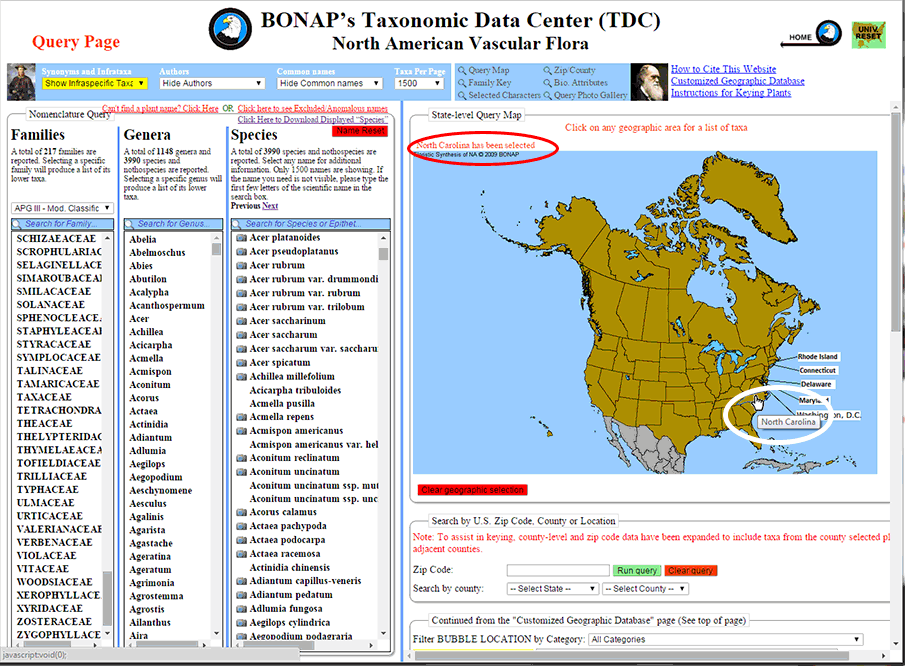
State-Level Query: Use your mouse to left-click on the desired state or province on the State-level Query Map. Once you have selected a state or province, it will be displayed in red font above the upper-left portion of the map and the names appearing within the Family, Genera, and Species columns will reflect the plants known to occur there.

County-Level Query: Use your mouse to select desired county and state from the 'Search by county' drop-down lists. Once you have selected a county and state, that state will be displayed in red font above the upper-left portion of the map and the names appearing within the Family, Genera, and Species columns will reflect the plants known to occur within or in close proximity to that county.
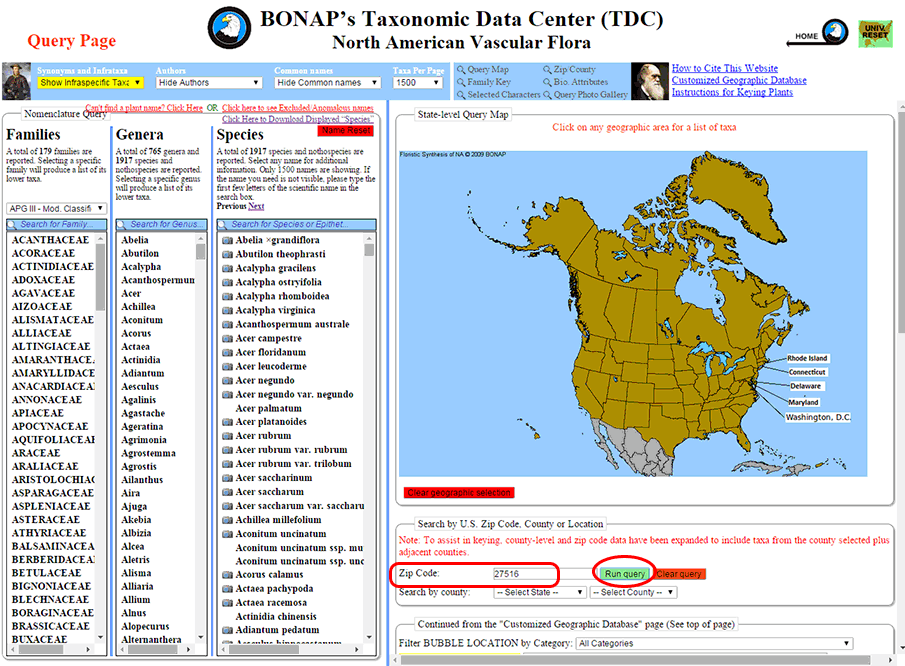
Zip Code Query: Enter the zip code you wish to query into the 'Zip Code' search bar, then left-click 'Run query'. The names appearing within the Family, Genera, and Species columns will reflect the plant taxa known to occur in or in close proximity to that zip code. Please note this query will not provide the exact list of taxa within any U.S. county.